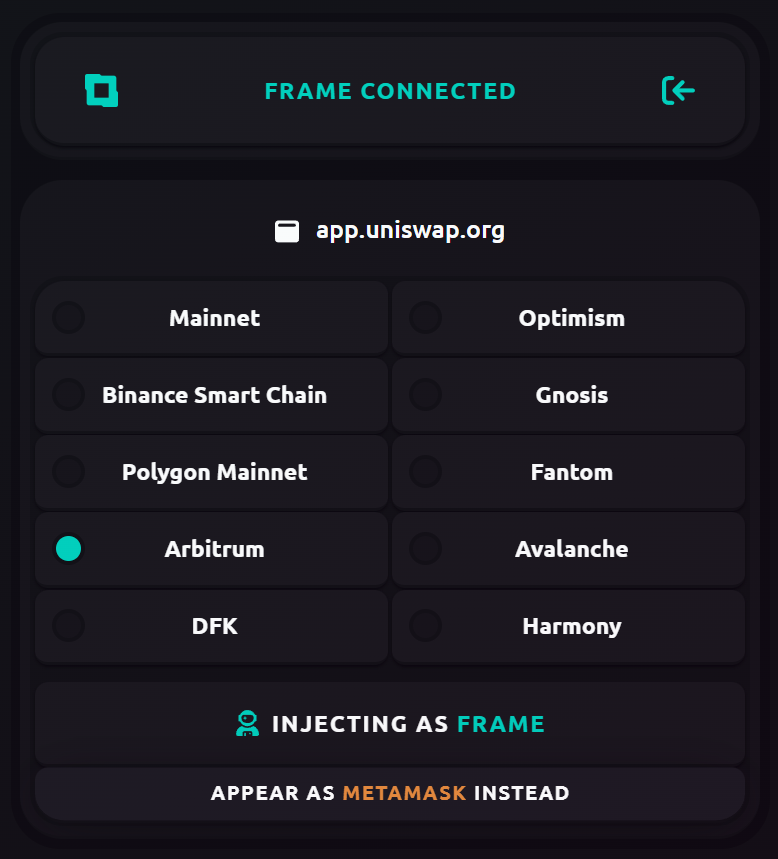Connecting to a Dapp
After learning about our Account Modules, we can start using our first Decentralized application (Dapp).
A Dapp is an application that runs on a blockchain network instead of the centralized servers that we are accustomed to. These include Dapps created for finances, gaming, and social media.
One of the most common use cases for Dapps is the ability to swap assets without your activities being controlled by a centralized entity. This is called Decentralized Finance (DeFi) and allows users to access protocols through their wallets.
As your first step into DeFi, becoming familiar with Decentralized Exchanges (DEXes) like Uniswap will show you how to swap tokens and how your wallets interact with on-chain protocols.
Type https://app.uniswap.org/#/swap into your browser to open up Uniswap's Dapp. When using a new Dapp, your wallet will let you approve your account before accessing.
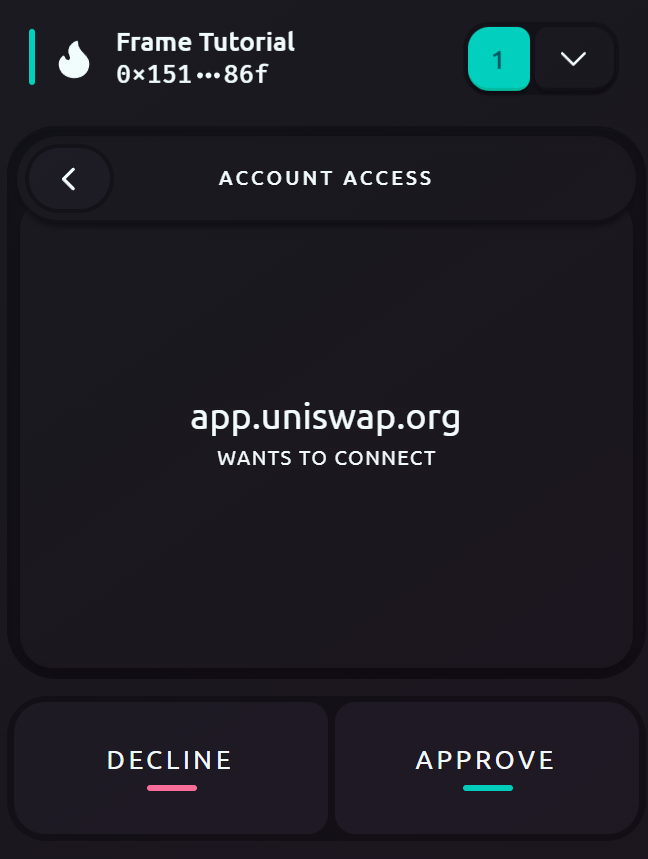
The majority of Dapps will allow for automatic connection to Frame, however, each website might have different methods to connect to your wallet.
For Uniswap, click on "Connect" in the top-right corner and select "Browser Wallet".
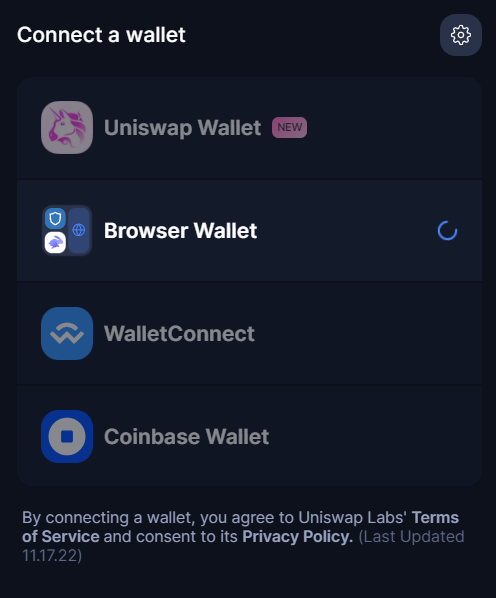
In the off-chance that Frame does not connect immediately, click on your Frame Companion and select "Appear as MetaMask Instead".